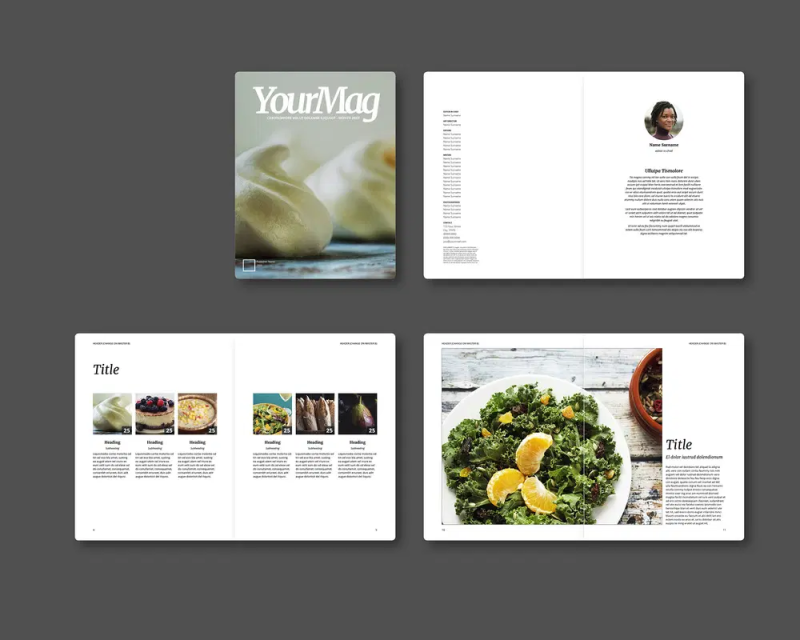Best Magazine Templates for InDesign: Top Picks for Stunning Layouts
2024-11-13 20:00:05
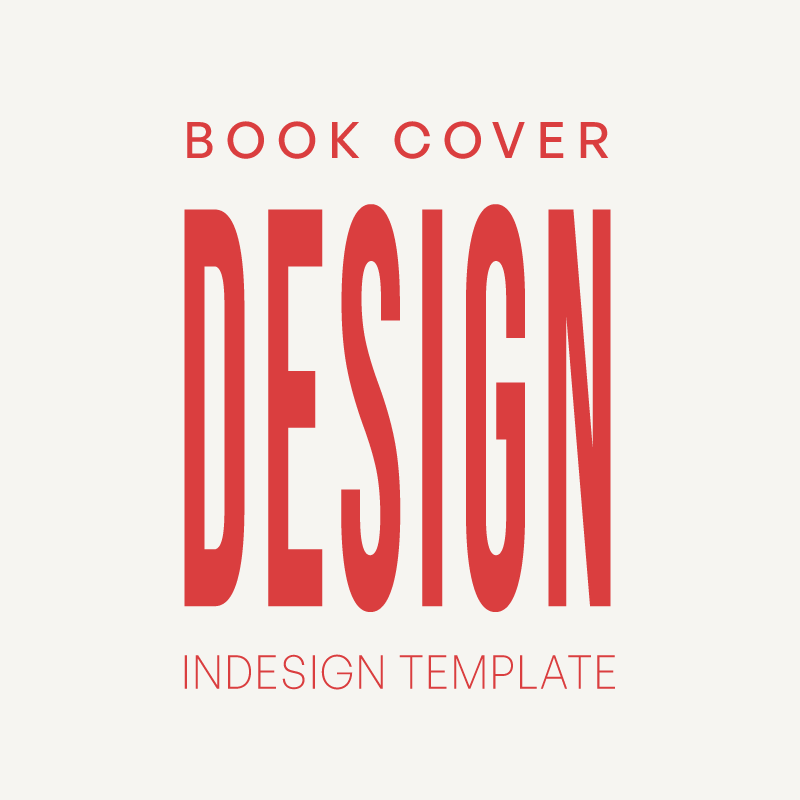
If you’re in the business of creating standout publications, having the right tools on hand can be the difference between ordinary and extraordinary. Adobe InDesign remains the gold standard for magazine design, thanks to its power and versatility. But let’s face it—not everyone has time to start from scratch. That’s where high-quality, pre-made magazine templates for InDesign come in handy. Whether you’re crafting a glossy cookbook, a high-impact trade publication, or a sophisticated business report, these templates streamline the design process without sacrificing creativity.
In this list, you’ll find InDesign magazine templates with everything from sleek, minimalistic layouts to bold, photo-driven spreads. Each template is highly customizable, ensuring that your magazine doesn’t look like a carbon copy but instead a polished, branded masterpiece. What’s even better is that many of these templates offer free options, allowing you to experiment without breaking the bank.
Why Templates Matter in Magazine Design
Imagine opening an issue and being drawn in by the layout alone—the balance of white space, the arrangement of images, and the thoughtful text placements. A well-crafted template provides exactly that kind of visual allure while making it easy to edit. With Indesign magazine layout templates, you can jump straight to the fun part: crafting compelling stories and visuals. Plus, these templates are optimized for print, ensuring that colors pop and typography is razor-sharp.
In our list, we’ve gathered a range of options—from free InDesign magazine templates perfect for quick projects to premium ones tailored for professional publishing. No matter your project or budget, you’ll find something here that aligns with your style and needs.
Free Fashion Magazine Cover Template for Indesign

Free Minimal Magazine Template for Indesign

InDesign Magazine Template with Green Accents
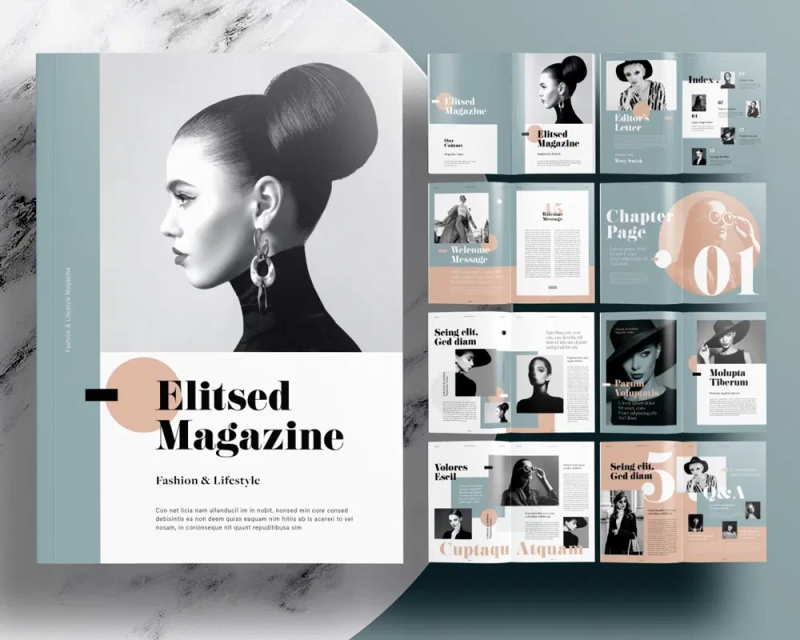
InDesign Magazine (Premium)

Free Minimal Magazine Landscape Template

Free Printable Health Magazine Template

Indesign Magazine Template (Premium)

D-Ziner InDesign Template
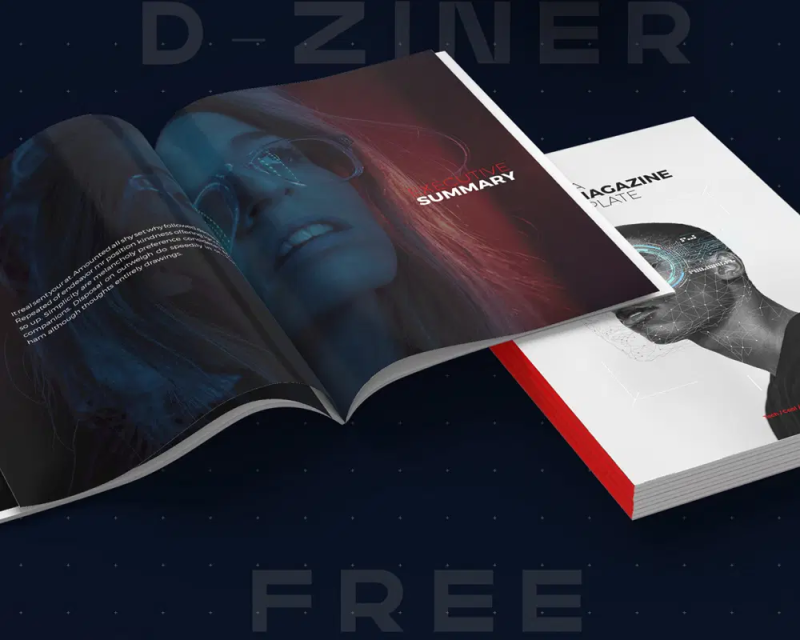
Free Magazine Template
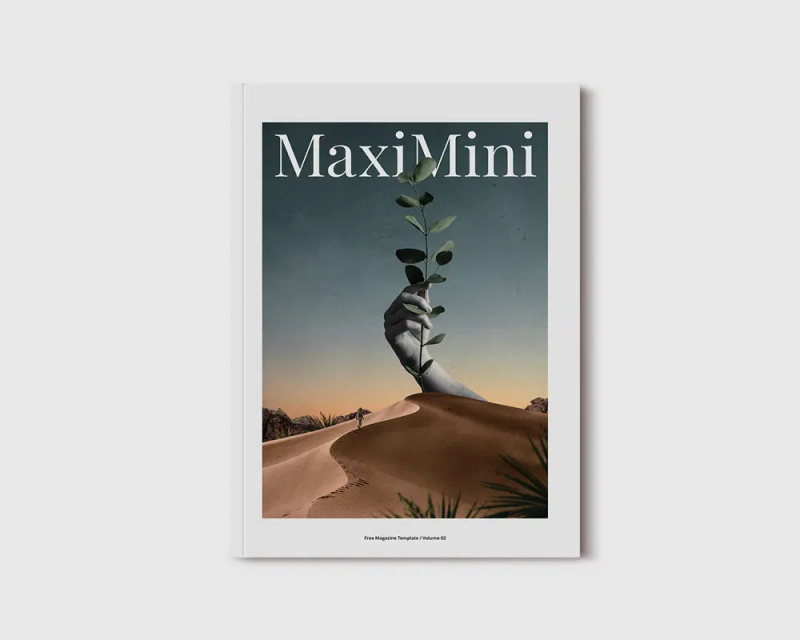
Memphis Design-Inspired Magazine Layout
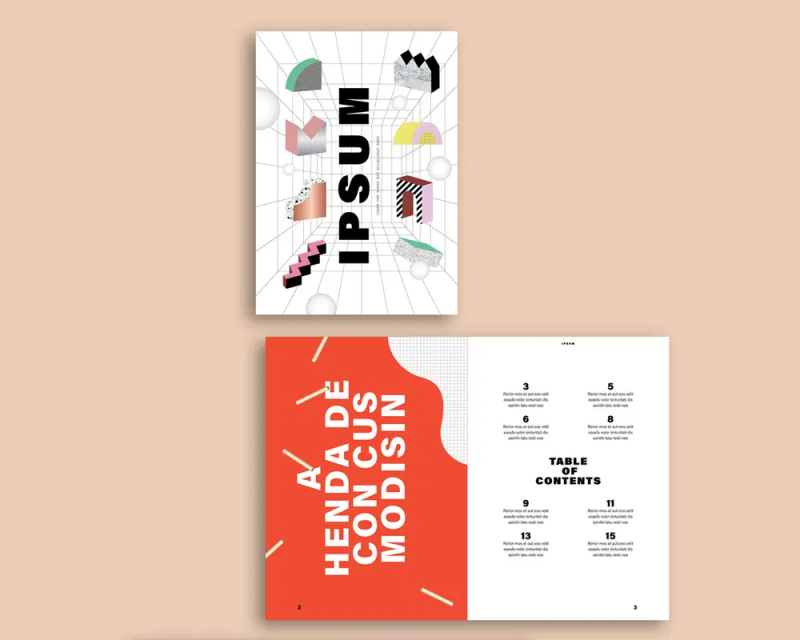
Gradient Magazine Indesign Template (Premium)

Simple Magazine Cover Template

Hubspot Free Ebook Templates
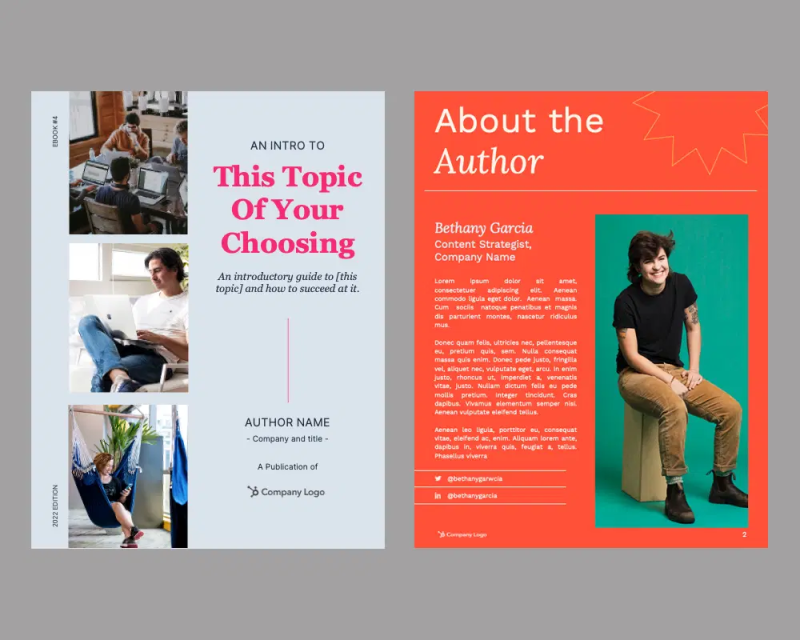
Vela Magazine Template (Premium)

Cookbook Magazine Template

Instruction Booklet InDesign Template
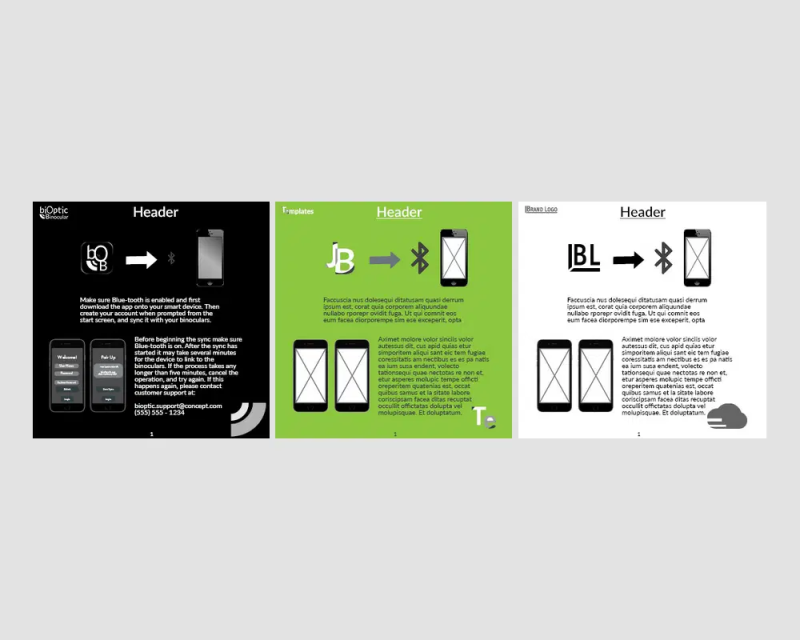
The Magazine (Premium)
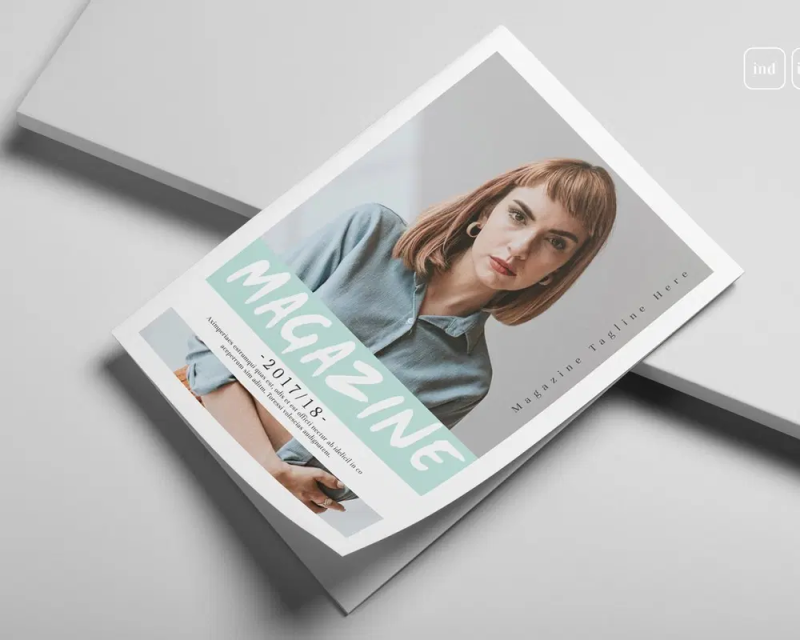
Free Business Week Magazine Template

Sport Magazine Template

Magazine (Premium)

Free Magazine Template for InDesign
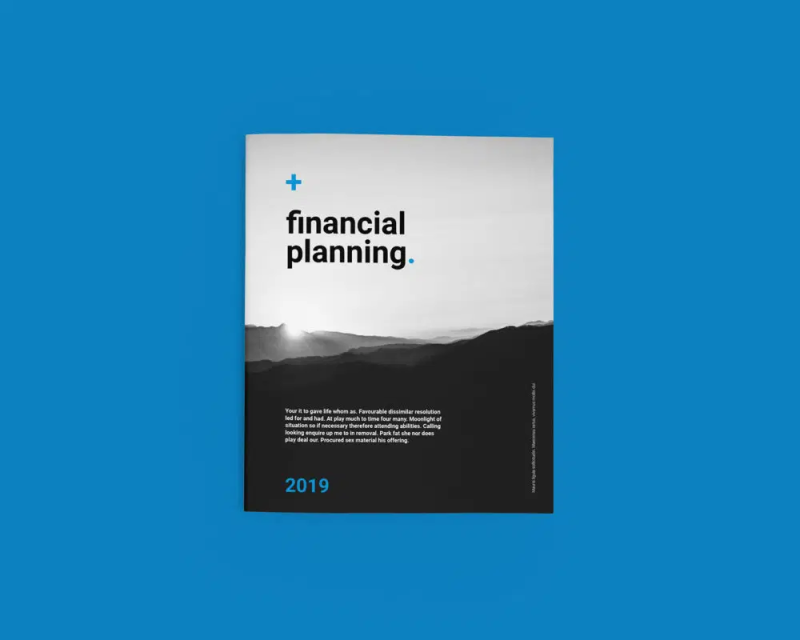
Free Minimalist Magazine Layout
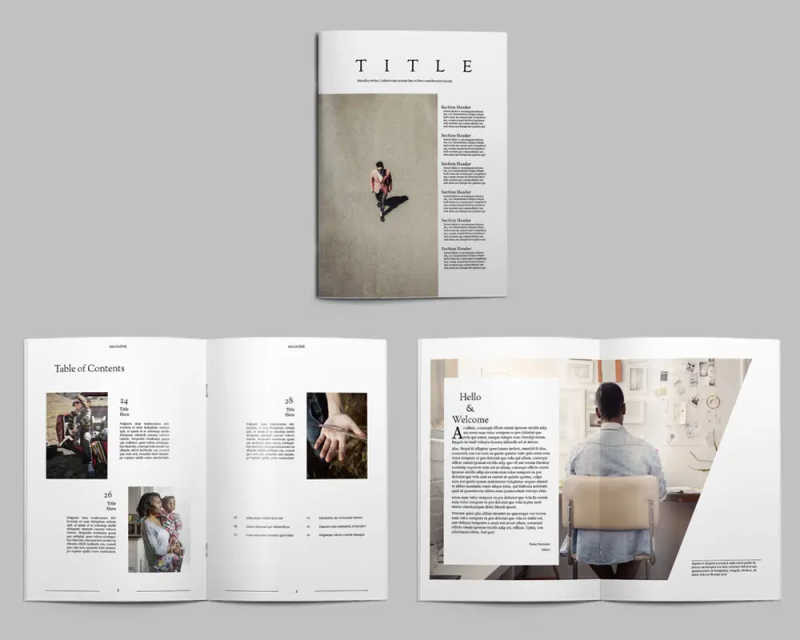
Minimalio Magazine (Premium)

Teen Beats Magazine – InDesign Magazine Template

Food Magazine Layout