The Role of UI/UX Design in Cybersecurity: Creating Safe and User-Friendly Digital Experiences
2025-04-01 00:00:06
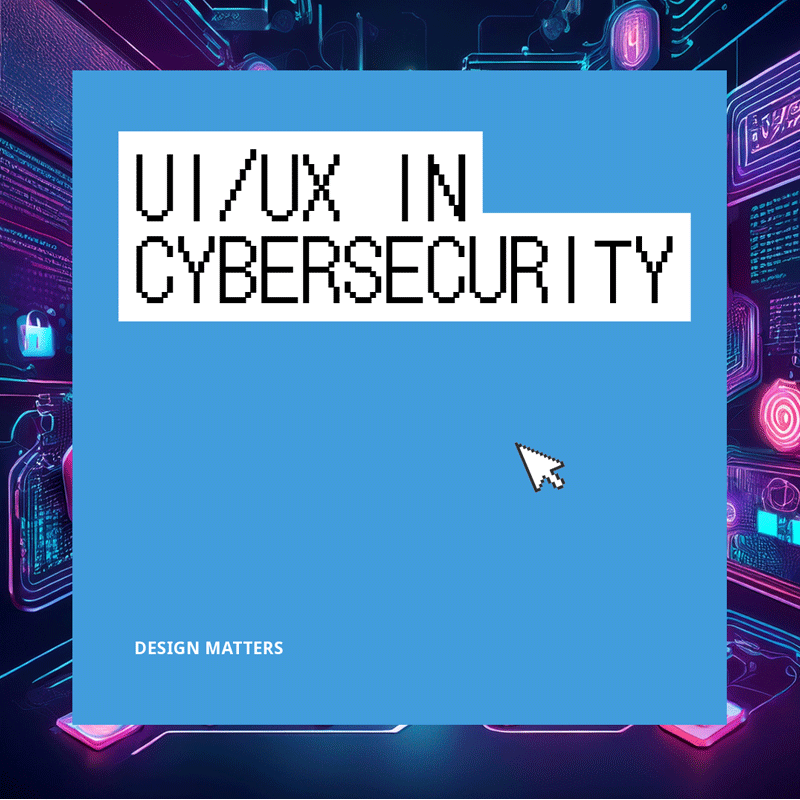
Cybersecurity is no longer just about firewalls and encryption. Design plays a crucial role in keeping users safe online. A well-designed UI/UX can guide users toward secure behaviors, while a poorly designed interface can lead to data breaches and vulnerabilities.
Modern web applications and digital platforms must balance aesthetics with security. Users need an experience that is both seamless and protective. Let’s explore how UI/UX design contributes to cybersecurity and how designers can create safer digital experiences.

Why UI/UX Matters in Cybersecurity
Many cybersecurity incidents occur due to human error. Phishing attacks, weak passwords, and misinterpreted security warnings are common threats. The way a platform is designed can either prevent or encourage these mistakes.
A study by IBM found that 95% of cybersecurity breaches are caused by human error. This highlights the importance of guiding users through secure interactions. Clear instructions, intuitive design, and well-placed security elements can reduce the likelihood of security mishaps.
When users feel overwhelmed by complex security processes, they often bypass them. This is why UI/UX designers must create frictionless security experiences that protect users without causing frustration.
Designing Secure Login and Authentication Systems
A login page is the first line of defense against unauthorized access. However, a poor design can lead to vulnerabilities. Weak password choices, password fatigue, and insecure login forms all contribute to cybersecurity risks.
Encouraging Strong Passwords
Users often choose weak passwords because they are easy to remember. However, this puts them at risk. One way to counter this is by implementing password strength meters. These visual indicators guide users to create stronger passwords by showing real-time feedback.
Another effective method is passwordless authentication, such as biometrics or email-based one-time links. This not only improves security but also enhances user experience by removing the burden of remembering complex passwords.
If you are frequently using public Wi-Fi or need an extra layer of protection while browsing, consider using the best fast VPN for your Android device. A VPN encrypts your data, adding another security layer to your login process.
Implementing Multi-Factor Authentication (MFA)
Multi-Factor Authentication (MFA) adds an extra layer of security. However, if the process is too complicated, users may avoid enabling it. A well-designed MFA system uses clear prompts, simple verification methods, and minimal user effort.
Secure but User-Friendly CAPTCHA Systems
CAPTCHAs are essential for preventing bot attacks, but they can frustrate users if poorly implemented. Modern designs use invisible CAPTCHAs that analyze user behavior instead of requiring manual input. This reduces friction while maintaining security.
Preventing Phishing with Better UI/UX Design
Phishing attacks trick users into entering sensitive information on fake websites. A well-designed UI can help users differentiate between legitimate and malicious platforms.
Clear and Consistent Branding
Hackers often mimic popular websites to deceive users. One way to counteract this is by maintaining consistent branding throughout a platform. Clear logos, a uniform color scheme, and predictable navigation patterns help users recognize authentic pages.
Warning Messages That Work
Many users ignore security warnings because they are too technical or intrusive. Effective warning messages should be short, clear, and actionable. Instead of vague alerts like “Your connection is not secure,” use human-friendly messages such as “This website may be trying to steal your information. Do you want to proceed?”
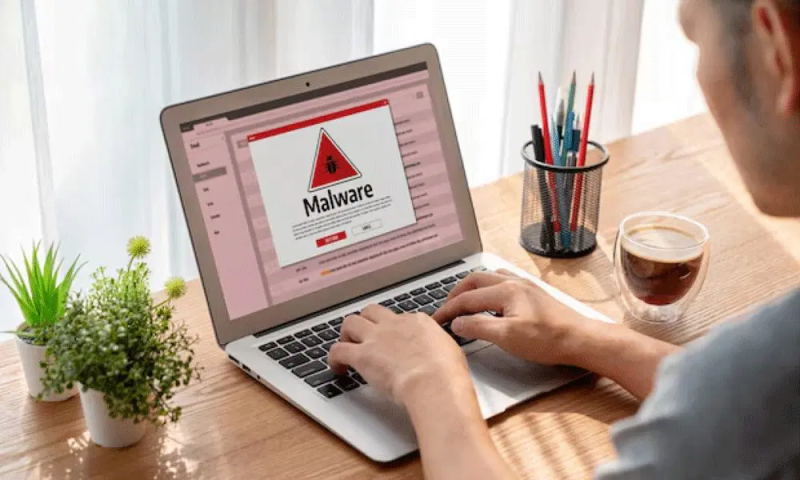
For users who frequently access unknown sites, using a VPN extension for Chrome browser can provide an additional security layer by encrypting their connection and masking their real IP address.
Email and Link Verification UI
When designing email-based interactions, UI elements can help users verify authenticity. For example, displaying a trusted sender badge or showing a preview of a link’s destination can prevent users from clicking on phishing links.
Secure Form Design and Data Protection
Forms are one of the most vulnerable parts of a website. Poorly designed forms can lead to data leaks, SQL injection attacks, and credential stuffing. A secure form design ensures both data protection and user convenience.
Minimizing Data Collection
The more data a form requests, the higher the security risk. Only ask for essential information. If additional data is needed, explain why. Transparency builds trust and encourages secure user behavior.
Autofill and Masking Techniques
Properly designed autofill options can enhance security by reducing manual input errors. Additionally, sensitive fields like passwords and credit card details should use masking techniques to prevent shoulder surfing.
Instant Error Validation
Real-time validation prevents users from submitting incorrect or insecure data. For example, a form can immediately alert users if they enter a weak password or an incorrectly formatted email. This improves both security and user experience.
Dark Patterns and Cybersecurity Risks
Dark patterns are deceptive design techniques that trick users into making unintended choices. Many of these patterns compromise security by encouraging users to ignore important safeguards.
Tricky Opt-Outs and Auto-Selections
Some websites pre-select options like “Save payment information” or “Subscribe to updates” without clear user consent. These practices create unnecessary security risks. A secure UI ensures that users actively opt-in rather than being tricked into choices.
Misleading Alerts
Certain pop-ups use fear tactics, such as “Your computer is infected! Click here to clean it.” These fake alerts often lead users to malicious downloads. A responsible UI design avoids unnecessary panic-driven prompts.
Difficult Account Deletion
Some platforms make it difficult to delete accounts, leaving user data exposed. A well-designed system provides a clear, simple account deletion process to respect user privacy and security.
The Future of Secure UI/UX Design
As cyber threats evolve, UI/UX design will play an even bigger role in cybersecurity. Emerging technologies like AI-driven authentication, behavioral biometrics, and zero-trust interfaces will shape the future of secure digital experiences.
AI-Powered User Protection
AI can analyze user behavior to detect unusual activity, providing real-time security alerts. A well-designed UI ensures that these alerts are informative and non-intrusive.
Privacy-First Design Principles
With increasing data privacy concerns, platforms must prioritize privacy-first UI/UX. Features like one-click data deletion, transparent privacy settings, and end-to-end encryption indicators will become standard.
Simplifying Security for Everyday Users
The ultimate goal is to make cybersecurity invisible yet effective. Future designs should integrate security seamlessly, ensuring that users stay protected without extra effort.
Conclusion
UI/UX design and cybersecurity are deeply connected. A secure digital experience is not just about protecting data; it’s about guiding users toward safe behaviors effortlessly.
By designing intuitive login systems, preventing phishing attacks through branding, securing forms, and eliminating dark patterns, designers can create digital experiences that are both beautiful and safe.
As technology advances, the role of UI/UX in cybersecurity will continue to grow. Designers must stay ahead by incorporating security-first principles into every aspect of their work. After all, a great user experience is a secure one.