Choosing the Best Elementor Appointment Booking Plugin for Your WordPress Site
2025-04-17 14:00:06

you’ve built a stunning website with Elementor, leveraging its drag-and-drop power to create the perfect online presence. But if your business relies on appointments – consultations, classes, service calls, rentals – managing them manually via email or phone quickly becomes a bottleneck. Juggling availability, sending reminders, and processing payments can eat up valuable time you could spend serving clients. Sound familiar?
That’s where integrating a dedicated scheduling system directly into your Elementor site comes in. The right Elementor appointment booking plugin not only automates this entire process but also embeds seamlessly into your existing design, providing a smooth, professional experience for your customers. Forget clunky redirects or disjointed user journeys; we’re talking integrated, efficient booking right on your site.
But with so many options available, how do you choose the best fit? As a WordPress developer with over a decade of experience, I’ve worked with countless plugins and seen what works (and what doesn’t) in real-world scenarios. This guide cuts through the noise, reviewing some of the most popular and effective appointment booking plugins that play nicely with Elementor. We’ll look at key features, benefits, and unique selling points, helping you find the perfect solution whether you’re a solo consultant, a busy salon, or a multi-location service provider.
Let’s dive into the top contenders:
Amelia
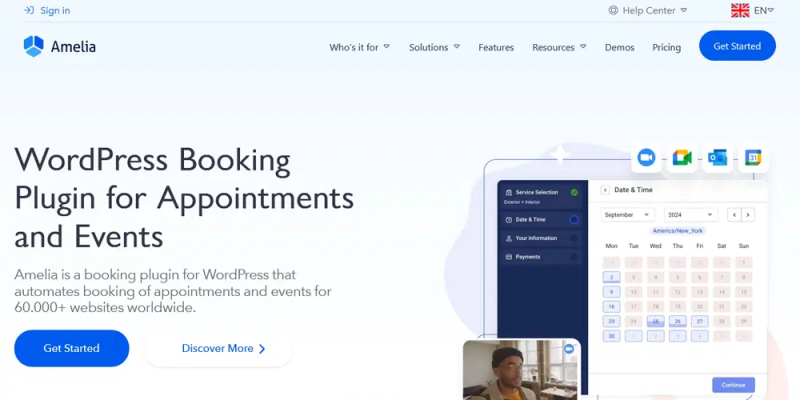
Amelia often comes up in discussions for a reason – it aims to be an enterprise-level booking powerhouse within WordPress. From my experience, its strength lies in its comprehensive feature set designed for businesses managing multiple employees, services, and even locations. It provides dedicated Elementor widgets for various views like booking forms, catalogs, and even employee or customer panels. This level of Elementor integration allows for significant customization directly within the page builder, letting you pre-select fields or filter services shown in the booking widget.
Key benefits include automated notifications (including SMS reminders which clients genuinely appreciate), Google Calendar sync, and support for various payment gateways like Stripe and PayPal. The admin dashboard is quite insightful, offering analytics on performance. While there’s a free version, the Pro version unlocks the full potential. One thing to watch from a developer’s perspective: while powerful, the sheer number of options can mean a slightly steeper learning curve compared to simpler plugins. Ensure your hosting is robust, as feature-rich plugins can sometimes add overhead.
Simply Schedule Appointments Booking Plugin
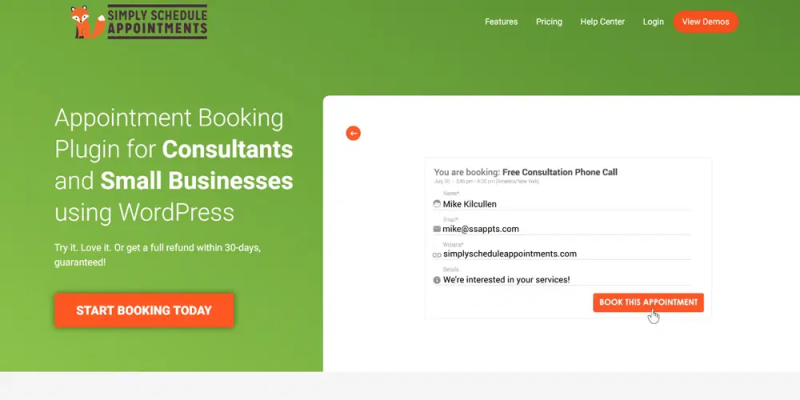
If “simple” and “elegant” are high on your priority list, Simply Schedule Appointments (SSA) is a strong contender, particularly well-suited for consultants and small businesses. Their integration with Elementor is a core feature, providing a dedicated “Appointment Booking” widget you can easily drag and drop onto any page. This makes embedding your booking calendar incredibly straightforward.
Users praise its ease of use and the helpful setup wizard that gets you running quickly. Key features include Google Calendar sync, custom booking form fields, and automated email notifications. The free version is quite capable for basic needs, while premium versions add payment integrations (Stripe, PayPal), reminders, and more complex scheduling rules like appointment buffers and minimum booking notice. From a developer standpoint, SSA focuses on doing one thing well – scheduling appointments. It feels lightweight and generally integrates smoothly without causing conflicts, which is a significant plus. The ability to style the booking form within Elementor’s settings is also convenient.
BookingPress
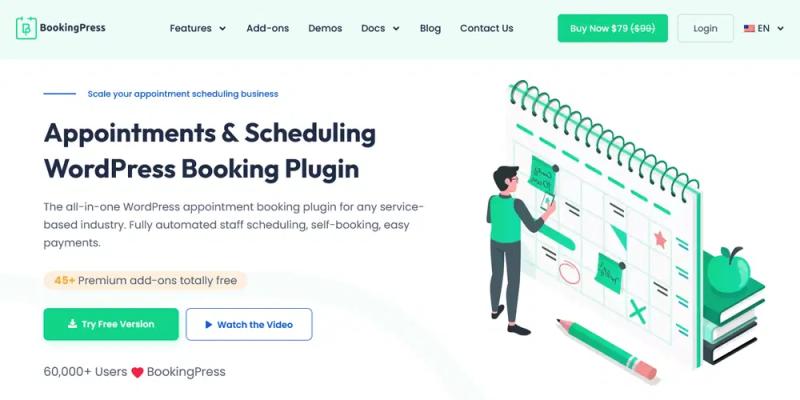
BookingPress positions itself as an all-in-one solution specifically targeting service-based industries. It boasts a modern design and emphasizes customization, which aligns well with the Elementor philosophy. They offer a dedicated Elementor booking widget, allowing you to style the booking form directly within the editor. Its feature set is broad, covering automated staff scheduling, self-booking for clients, multiple payment options (including PayPal, Stripe, Mollie, Square, Razorpay, and offline payments), and various notification channels (Email, SMS, WhatsApp).
For businesses needing extensive add-ons (they boast over 45 free premium add-ons with certain plans), BookingPress offers a lot of value. This includes things like invoicing, coupons, and deposit payments. Developer insight: While the core integration is solid, managing a large number of add-ons requires careful testing to ensure compatibility and optimal site performance. The extensive features mean it can handle complex scenarios, but ensure you actually need that complexity before diving in. They also offer a free version to get started.
Webba Booking
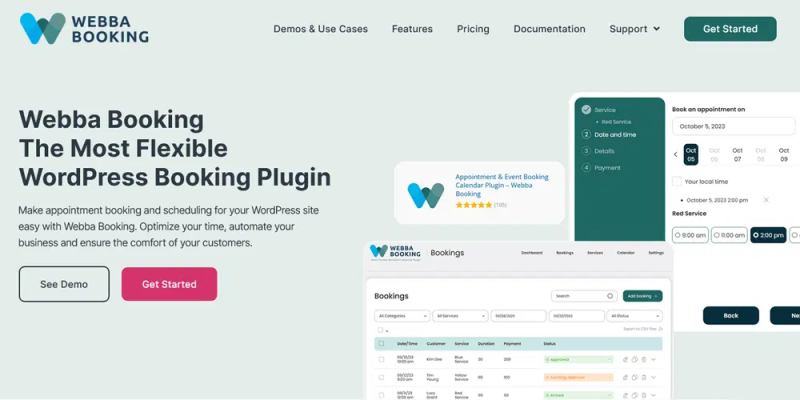
Webba Booking aims for flexibility and ease of use, promoting itself as a highly adaptable WordPress booking plugin. It integrates with Elementor, allowing you to embed and customize booking forms within the familiar page builder interface. Key features often highlighted include unlimited booking forms, customizable design options, group bookings, flexible scheduling (including setting padding time between appointments), and various notification options.
They support popular payment gateways like PayPal and Stripe, and offer integration with Google Calendar and WooCommerce. One of Webba’s unique selling points mentioned by users is its lifetime license option (check current pricing), which can be appealing compared to annual subscriptions. From a developer’s angle, evaluating the depth of its Elementor widget customization options is key – can you tweak all the visual aspects you need? Based on reviews, their customer support is generally responsive, which is crucial when implementing any third-party system. They offer a free version for basic needs.
WordPress Appointment Booking Plugin
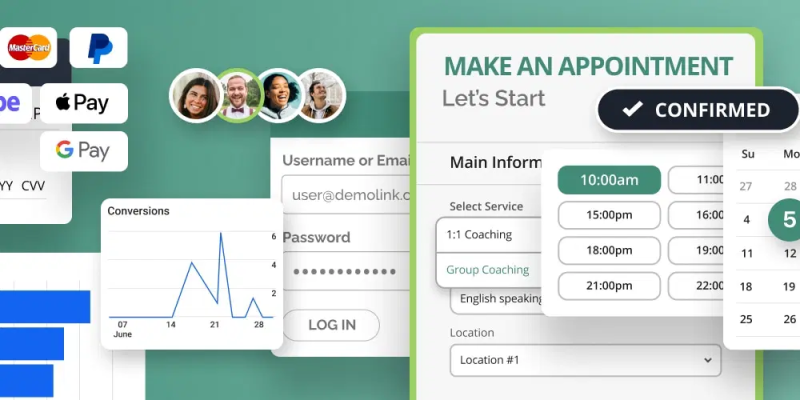
MotoPress offers specialized booking plugins, including one focused specifically on appointments (distinct from their Hotel Booking plugin). This plugin is designed for service-based businesses needing to schedule appointments with specific start times and durations. It provides native widgets for Elementor (and the Block Editor), allowing visual editing of the booking form.
Key features include the ability to manage multiple locations and employees, customizable schedules, assign services to specific staff members, and offer buffer times between appointments. They offer a free ‘Lite’ version which is surprisingly functional, allowing unlimited services, employees, and locations. The premium version adds payment gateways (Stripe, PayPal, direct bank transfer, on-site payments), Google Calendar sync, and more advanced features. Developer perspective: MotoPress has a solid reputation in the WordPress space. Their focus on providing native Elementor widgetsis a good sign for smooth integration. Check how customizable the appearance of these widgets is within Elementor to ensure it matches your site’s branding perfectly.
Bookly
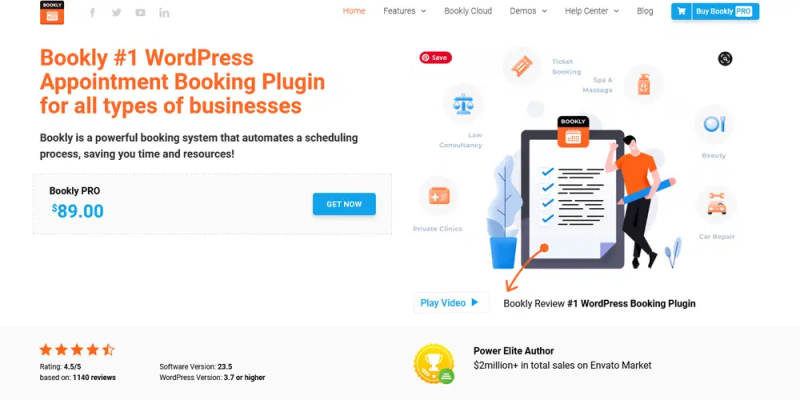
Bookly is another veteran in the WordPress booking space, known for its feature-rich Pro version and wide adoption. It caters to a vast range of businesses and emphasizes automation to save time. Bookly offers Elementor integration, allowing you to add its booking form widget directly via the page builder. Its strengths include a highly customizable booking form, unlimited staff members and services (in Pro), various notification options (email, SMS), and extensive payment gateway support (including PayPal, Stripe).
Features like recurring appointments, group bookings, and integrations with Google Calendar and WooCommerce add to its flexibility. Many users appreciate the clean front-end booking process. From a developer’s viewpoint, Bookly’s extensive add-on ecosystem means you can tailor it precisely, but like BookingPress, be mindful of potential performance impact with many add-ons active. The lifetime license model for the Pro version (check current pricing) is a significant factor for many. A free version is available to test the basic functionality.
Appointment Hour Booking
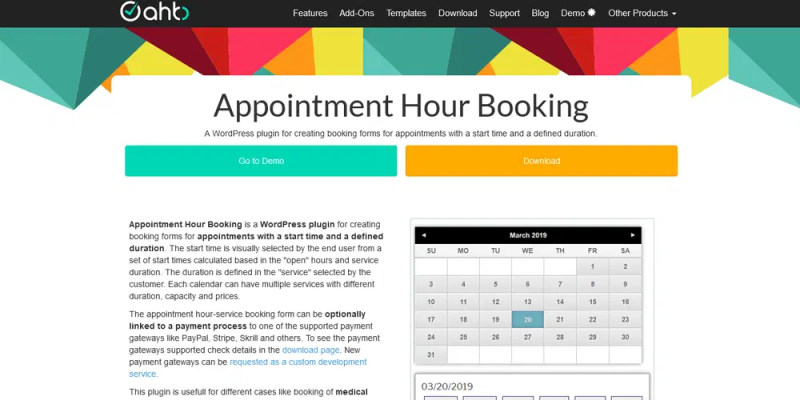
Appointment Hour Booking focuses specifically on bookings defined by a start time and a duration, making it ideal for scheduling appointments rather than full-day rentals. It integrates with Elementor, allowing you to place the booking form onto your pages. A key aspect is its visual configuration of start times based on “open” hours and service duration.
The plugin supports multiple services and calendars, useful if you have different offerings or staff members. It can link to payment processes via supported gateways like PayPal and Stripe. While perhaps less feature-packed in its free version compared to some others, its strength lies in its specific focus on time-slot bookings. Developer check: Investigate how styling the booking form works with Elementor – does it use a dedicated widget or rely primarily on shortcodes? Shortcode-based implementations sometimes offer less direct visual control within Elementor itself. The free version is available on WordPress.org.
BookIt
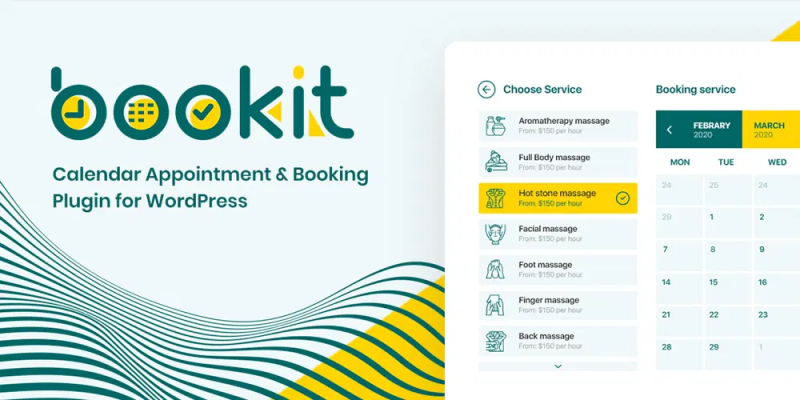
BookIt positions itself as a straightforward calendar appointment and booking plugin for WordPress. While specific details on deep Elementor widget integration might require checking their latest documentation, most modern booking plugins offer at least shortcode support for embedding forms into Elementor pages. BookIt typically features include creating multiple services, managing staff schedules, setting working hours and breaks, and customizing the booking form.
Key functionalities often include email notifications and potentially integrations with Google Calendar or payment gateways in premium versions. As a developer evaluating BookIt for an Elementor site, the main questions are: Does it offer a native Elementor widget for easier styling and placement? How flexible are the customization options for the front-end calendar and form to match the site design? Check recent reviews and their official site for the most up-to-date feature list and Elementor compatibility details. A free version is usually available to test the waters.
Calendly
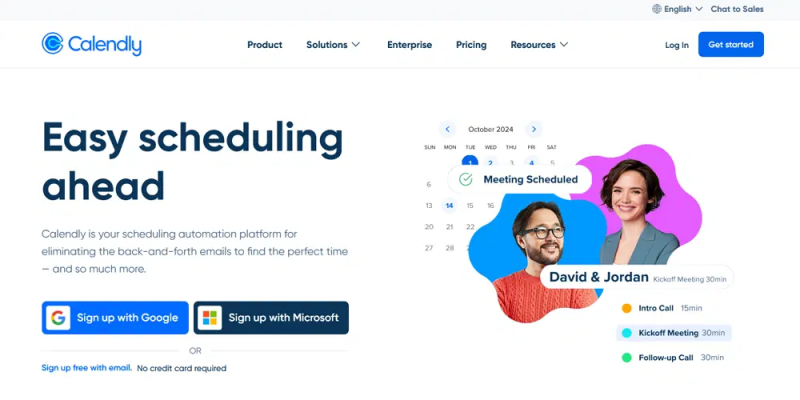
Calendly isn’t a traditional WordPress plugin but a standalone SaaS (Software as a Service) platform that’s extremely popular for scheduling, especially among consultants, freelancers, and sales teams. You can easily embed your Calendly booking page directly into an Elementor site using an HTML widget or potentially dedicated third-party Elementor addons designed for Calendly integration.
The benefit of Calendly is its polished user interface, robust features (like automated time zone detection, buffer times, minimum scheduling notice), and extensive integrations with external calendars (Google, Office 365, Outlook, iCloud) and other business tools (Zoom, Salesforce, Stripe, PayPal). From a developer’s perspective, embedding is simple, but customization within Elementor is limited to the embed frame itself; most styling happens in your Calendly account. It’s an excellent choice if you prioritize a battle-tested external system and ease of use over deep on-site WordPress integration. There’s a functional free plan, with paid plans unlocking more features.
Easy Appointments
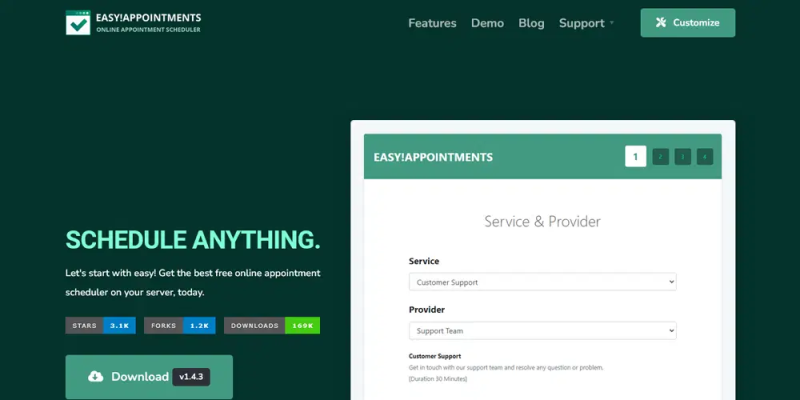
Easy Appointments is a flexible, open-source option that offers a free, self-hosted scheduling solution. It’s designed to be adaptable, supporting multiple locations, services, and workers. You can embed its booking form into Elementor pages, typically using shortcodes. While perhaps less visually polished out-of-the-box compared to some premium options, its strength lies in its flexibility and cost-effectiveness (being free).
Key features include email notifications, customizable booking forms, and the ability to create flexible time slots. Integrations with Google Calendar, iCalendar, WooCommerce, and payment gateways (PayPal, Stripe) are often available, potentially requiring extensions or custom setup. Developer angle: Being open-source means potential for deeper customization if you have coding skills. However, achieving a perfectly seamless look within a highly styled Elementor design might require more custom CSS work compared to plugins with dedicated Elementor widgets offering direct styling controls. It’s a solid choice for budget-conscious projects where functional scheduling is the priority.